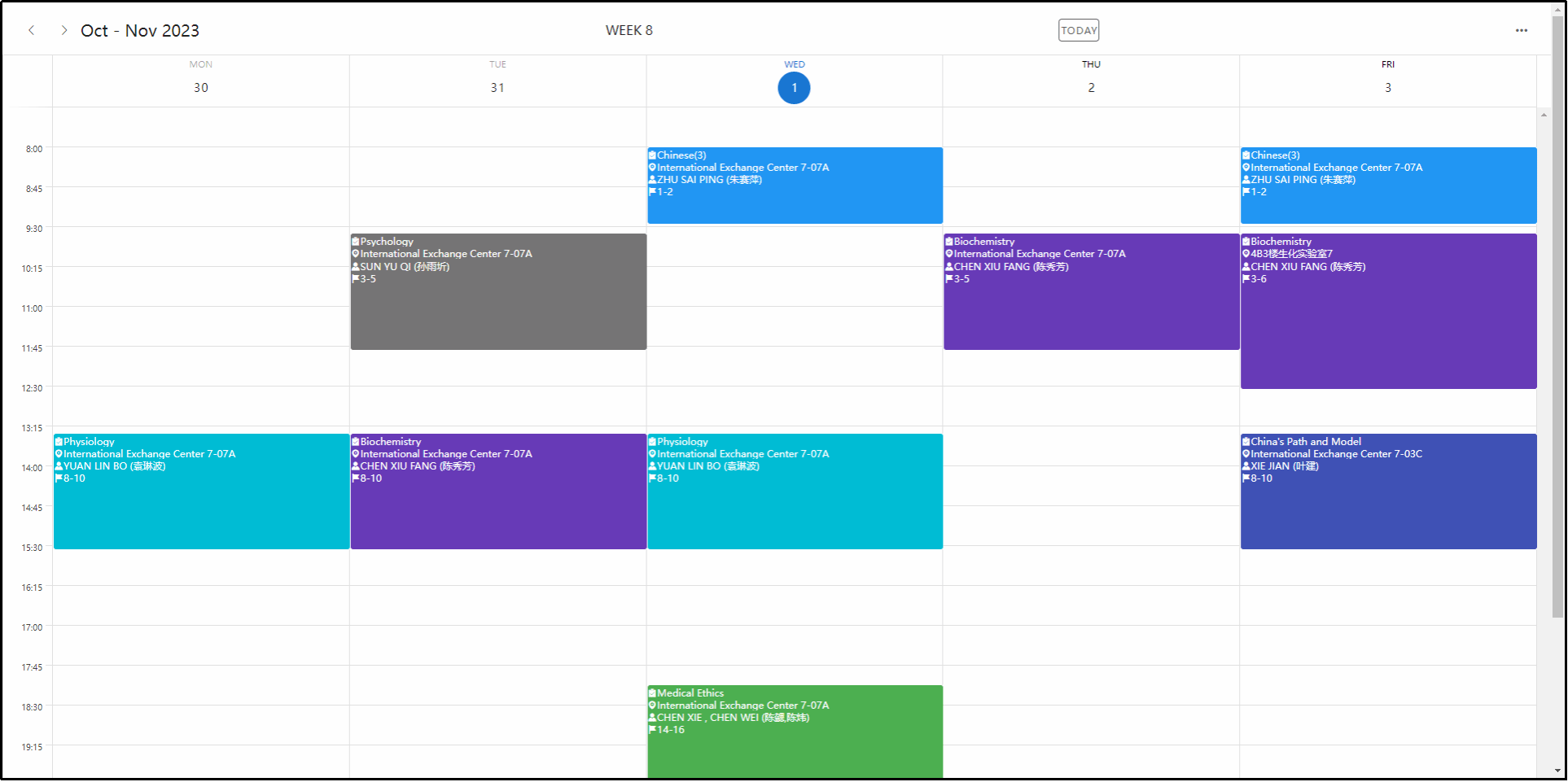应用上新,“我的课表”英文版来啦
Hello, WMUers:
The "Curriculum Query" function has been launched on WMU DING now!
It can make it easier and faster for you to check your curriculum for this semester.
Using Method
1.Open DingTalk PC software/app
2."WMU Ding" Workplace
3."Studying at WMU" Services window
4. "Curriculum Query"
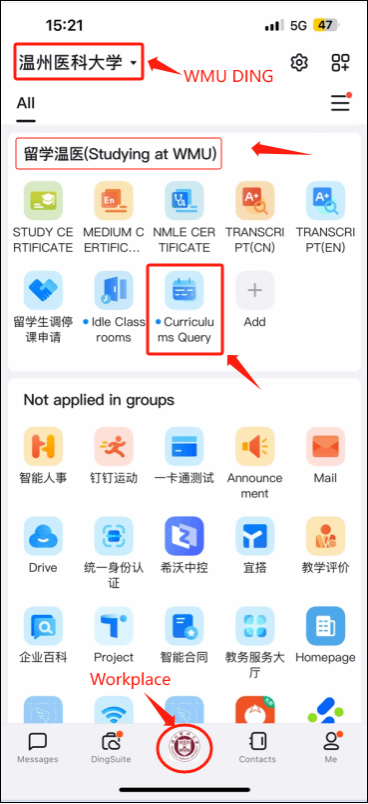
Some useful tips for your when using "Curriculum Query"
1.You can view your curriculum by each day, week and month to keep track of your courses‘ teaching progress, and it can also help you better plan your study time.
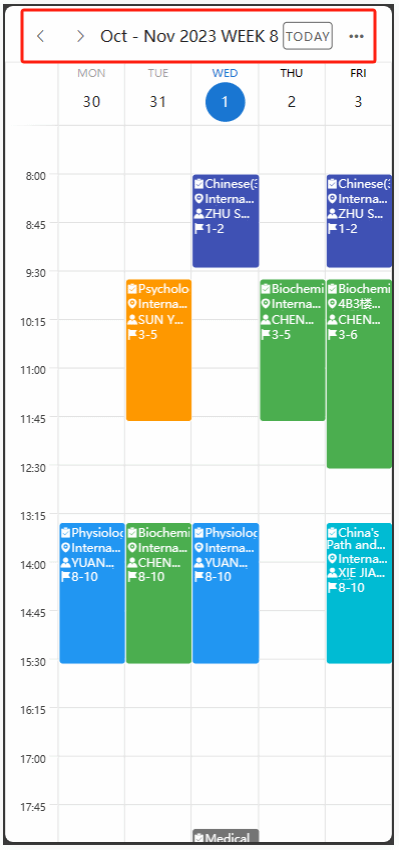
2. After clicking on a color block (course), it will pop up and show you detailed teaching information about this course here. The class date, class time (periods), classroom/location, and the name of the course teacher can all be clearly displayed.